At QTH.com, we take security very seriously. One way we secure our servers is to block the IP address of anyone that is attempting to break in by guessing usernames and/or passwords over and over. This is called a "Brute Force" attack.
Sometimes legitimate users will accidentally get their IP address blocked, when trying to access our server via FTP, SSH, Email, Password-protected Web page, etc., by entering in the wrong username or password too many times in a short period of time, or by tripping one of our firewall defenses by accident. This article will help you to check to see if your IP address has been blocked, and help you to get the IP address unblocked.
- Log into our website at https://hosting.qth.com.
- Under the "Help & Info" menu at the top of the page, click "Unblock IP Address".
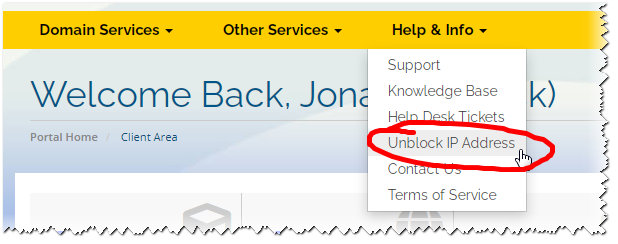
- You will see your hosting account(s) listed -- click the "Shield" icon to the right of the affected hosting account:
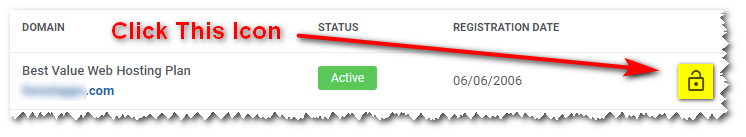
- This will open a Pop-Up Window, showing your current IP Address. You may simply click "Check" to see if your detected IP address is blocked, or you may enter in a different IP address to check.
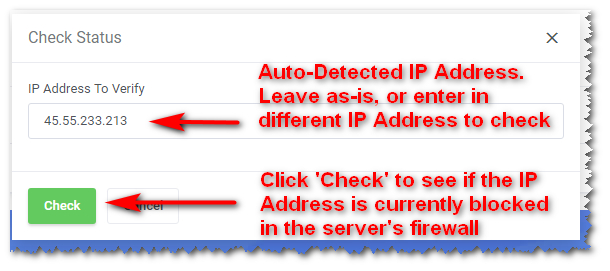
- If the IP Address is blocked, it will show the reason for the block, and offer the opportunity to unblock the IP. If the IP Address is not blocked, it will show an 'all clear'messag. See screen shots:
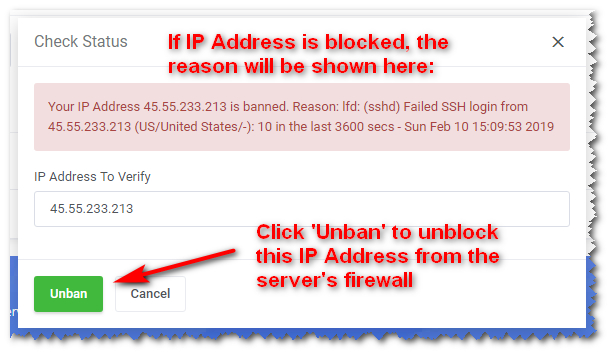

If you have any questions, or need additional help with this feature, please contact QTH.com Support.

